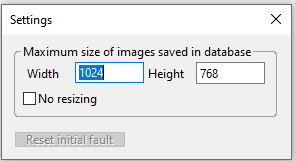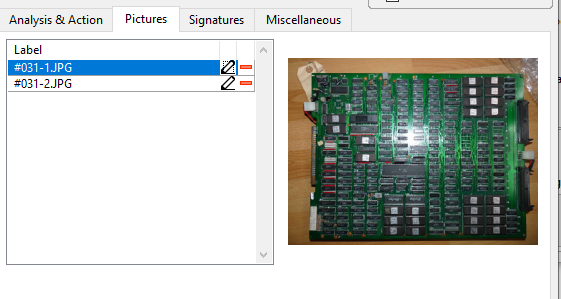Last year Guru asked me if I could alter the program code of a Final Lap 2 so it would bypass access to the protection chip which had failed. The protection chip, known as ‘keycus’, is used on various Namco arcade systems.
Final Lap 2 runs on the System 2 hardware, 68000 based. As I have some experience about 68000 programming, I gave it a go.
The keycus is accessed between address 0xd00000 and 0xd0000f, and generally returns random numbers which are expected by the system.
Keycus ID for Final Lap 2 is C318. When you try to run the board without it, you get this message on boot up :
RAM ERROR
C00400
I did search the program rom for access to the keycus area, and bypassed them. The modified program rom was then tested successfully on real hardware.
Next on line was Final Lap 3. This one uses 2 keycus chips for protection : the C318 (same as Final Lap 2) and C341. When either of the chips fails or is removed, the message
SYSTEM DOWN!
appears at boot up.
I used the same method as for Final Lap 2, and the modified version was also confirmed working on real hardware.
I ended up patching all System 2 games using a keycus for protection, for a total of 22 games (39 different sets), listed below :
- Bubble Trouble – Golly Ghost 2
- Burning Force
- Cosmo Gang the Video
- Dirt Fox
- Dragon Saber
- Final Lap 2
- Final Lap 3
- Finest Hour
- Golly! Ghost!
- Kyuukai Douchuuki
- Marvel Land
- Mirai Ninja
- Ordyne
- Phelios
- Rolling Thunder 2
- Steel Gunner 2
- Suzuka 8 Hours 2
- Super World Stadium
- Super World Stadium ’92
- Super World Stadium ’93
- Valkyrie No Densetsu
Files are available here or in the Download section.
All the sets have been successfully tested on Mame, but only 4 of them were tested on real hardware so far. So if you are testing one of those that have not been tested yet, don’t hesitate to send a feedback, I’ll gladly add it to the list 🙂
All the hardware information used in this post was provided by Guru.