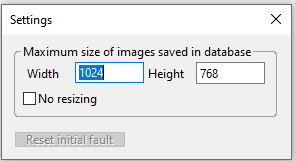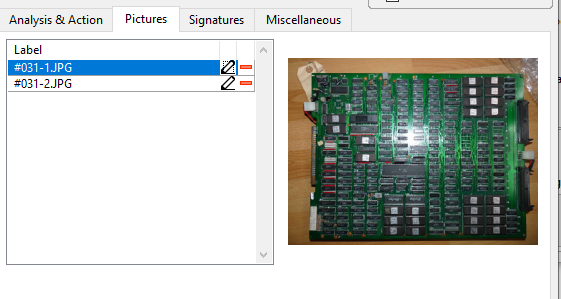Hi there, it’s been a long time 🙂
As my interests evolved, I decided to move the devlog to WordPress, to focus on content : why reinvent the wheel when quality CMS already exist ?
This new version will also talk about arcade stuff (mostly repair oriented), and of course electronics.
Speaking of arcade repair, I take the opportunity to share about a nice little program I wrote.
But first, a little history …
As time goes by, I’m stacking lots of defective arcade games waiting to be repaired, and I’m having hard times keeping track of what is done and/or what is left to do. At first a simple excel file was enough, then I changed for Task Coach, but this one soon have shown its limits.
After desperately looking for the perfect software, I realized it didn’t exist.
So I decided to create it, and AGAR was born :p
What means AGAR ? It stands for Arcade Games Analysis & Repair, and besides it’s almost the name of my favourite Final Fight character 😉
With this software you can :
– create manufacturers (without duplicates)
– create games linked to these manufacturers (without duplicates)
– create pcbs : with the game linked, its type (original, bootleg, conversion), its origin, its location, its state (working, wip, dead, etc.), its faults when they exist, etc.
– for each pcb, you can add analysis and link actions to them (whether completed or not), pictures, signature data, describe faults, etc.
– you can extract analysis/actions listing for every pcb, in text, JSON or XML format
State of pcbs is shown using configurable colours (text and background), so you can check each state visually. You can also filter pcbs display by state and/or faults.
AGAR is perfectly usable as is, but I intend to add some more modules in the future, like (non exhaustive list) :
– purchase management
– note management
– and maybe a little components stockpile management, but don’t count heavily on this one …
Linux and Windows binaries are available, and current version is 1.1.9. Click on “Projects” at the top of the page to get the link to AGAR’s project page on Bitbucket (including download links).
That’s all for now, I hope you’ll find it useful, as for me I’m using it everyday.